Tips on Creating a Website

Tanishka Khokhar | Sept. 2, 2020, 2:32 a.m.
While starting your own business can appear to be an incredible feat, marketing your products and services can require twice the dedication and efforts for the most part. To ensure that your customers have easy access to your services, it’s an equally essential step to creating a website to sell your ideas on a clean platter.
One does not expect every young entrepreneur to have financial support when they first start their business. So it’s highly unlikely that you’re going to be bagging a real domain name for yourself on Google (something along the lines of “xxxname.com”) your very first shot. It’s a complicated process - especially since you’re going to be paying for it annually; thus, opting for free website-builders like wix.com and mobirise.com seems ideal since they provide simplistic templates and specific features to add your touch to the website. Not only that, but even Google provides simpler site-building services that don’t require you to buy an actual domain from them.
However, we’re going to be covering all available options here - to buy an official domain or starting off with a builder. Before starting to design your own website, we’re assuming you already have a detailed plan of what you’re going to offer and to what kind of people exactly. Here’s how you can start your own website, step by step, for free (for the most part)!
- Using a Website Builder
The first step to making a website for your business is to know and believe that you don’t require any specialized computing or coding skills to master the art of e-commerce. There are website builders that provide resources to do it all by yourself, and it only takes a few hours of experimenting to get the hang of it!
In this case, taking wix.com, for example, you have two options: you can sign up for free and get down to making your website at no cost at all, OR you could simply use one of their readymade templates and begin adding your own touch-ups.
A few recommended site-builders:
- Wix.com
- Carrd (for single page websites)
- Weebly
- Squarespace
- Mobirise
Personally, using a template to start creating your website is more beneficial because it not only provides you with a solid base to work on but also gives you an idea of what all you can change and influence to make it look more appealing.
Taking the generally used builder, Wix, into consideration, you’ll need to sign up first. Once that’s done, you’ll find a “My Sites” button on the top left or right next to the site logo.
It will lead you to another page where you can find “Create New Site” on the top right and you'll be asked about the foundation and the type of business you’re wanting to create.
Let’s assume you want to control every aspect of the website you’re designing so you chose to pick a template for yourself (otherwise Wix also makes readymade websites for you). In this case, you’ll have fifteen pages full of different web designs that you can choose from.
Wix offers you a lot of options for creating logos, a simplistic color palette, and even gives you FREE personalized website designs that are customized according to your needs (for this, you’ll be asked a few questions further). There are different colors you can use (through RGB and HTML codes) and even use pictures without getting caught up in some complicated art credit mess.
- Using Google Sites
Apart from using website builders, you can use Google Sites to pull through with the same objective. However, here you’re posed with two options: buying a google domain or using a built-in URL. Buying your own google domain that will not only give a professional look to the viewers but also add up to the originality. It must be kept in mind that when you buy a google domain, you’ll be paying for it annually; it’s not a one-time payment. You can learn more regarding the same on the official site here.
Once you’ve bought the Google domain, you can now head to Google sites and make your own site through the options provided to you (which, to be fair, are many). However, as stated previously, an official domain is not necessary to make use of Google Sites. You can consider it as another form of website-builders.
Moving further, you can access Google Sites here. Towards the left side of the screen, you’ll find a distinct section with a red button that reads ‘CREATE’. Click it and you’ll find yourself choosing either the Classical Sites or the New Sites. However, starting from November 1, 2020, the Classical Sites feature is going to be disabled so taking up New Sites and making yourself familiar with the same seems more beneficial and impactful.
Please note that you also do not need any prior coding skills or experience to build a website, whether it be using Google Sites or a local website-builder. There is no need to spend extra money on hiring professionals when it takes only a few hours of your time to get accustomed to these hands-on techniques.