Our Internship Portal

Nikita Rai | Sept. 20, 2020, 11:30 p.m.
Internships play a significant role in the development of children, especially teenagers. Education plays its part when it comes to introducing concepts related to real-life situations and challenges. At the same time, internships provide real-life exposure to them by exposing them to all those situations and challenges to which they find solutions and become industry-ready to take up professional roles. Interns get to improvise their existing skills, learn multiple skills, adapt to business and work etiquette, and gain an edge over the current competition.
Internships, like any other industry task, do not function from just one side of the table. Recruiters and employers play an equally important role. Selecting the adequate candidates who can add value to an organization or brand requires patience, observance, and the right platform to shortlist and select candidates. If you are the employer, you need to make sure that before hiring, you have a fair idea of the candidates’ skills and capacities, and recruitment portals act as a medium to provide you with just that.
We at Teenager Startups have recently introduced an Internship portal on our website teenagerstartups.com.This feature allows employers to post internships under ample profiles, and the candidates can apply as per their preferred options. This portal has various customizable features such as resume-building and assessing questions. Let’s take a deeper look at our internship portal and its features.
If you are an employer, this is how you can gain access to post internships:
1. To begin with, login if you are a registered user or signup if you are new to Teenager Startups.

2. Once you have logged in or signed up, your profile will open. On your profile, click on the dashboard button to request access to posting internships.
3. Once you are on the dashboard, click on the request access icon as given in the picture.

4. You will see the ‘Internships’ option there. Click on it.
5. After that, give a reason why you want to get access and click the 'Request Access' button.

Once you request access, you will receive an email on your registered ID confirming that we have received your request. You will receive another email after a few hours once your request will be approved.
Now, you can post internships. To do that, follow these steps:
1. Go to your dashboard again. The ‘Accesses’ box on the right will show the accesses you have.
2. Click on the 'Add Internships' button to add an internship and on the 'See your Internships' button to see your posted internship.

3. After clicking on the 'Add Internships' button, a window will open where you can put all the details about the internship such as the tenure, the category, the skills, the assessment questions, the stipend, and more.
4. After adding all the details, click the ‘Create’ button at the bottom.

Once posted, the internship will go under review before going to the ‘ Internships’ section of the website. The admin can review the internships from a window like this:

Once reviewed, the internship will be open to the candidates to apply.
Now, if you are a student, a teenager, or anyone who wants to do an internship and you think you have relevant skills for the same, here’s how you can apply.
1. First, login if you are a registered user or signup if you are new to Teenager Startups.
2. Then, click on the ‘Internships’option in the top ribbon of the website.

3. Once clicked, it will direct you to the page where you can see all the posted internships, the companies who have posted them, and all the necessary details. You will also find a box on the left where you can filter the internships as per your preference.
4. Click on the ‘View’ button to see the details of any internship.

5. You will be able to see all the details such as the number of openings, the number of applicants, the roles and responsibilities of the intern, the tenure, and a lot more.
6. After that, if you are interested, scroll to the down of the details and click on the ‘Apply’ button.

7. The apply button will direct you to the page where you will build your resume. If you are applying for the first time, you will have to create a new resume. It will be saved for future use, and you can download it as well.
8. Add your skills, your contact details, your work samples for the employer to see.
9. Once updated, click on the ‘Proceed to Apply’ button.

10. And at last, answer the assessment questions. Be sure to answer comprehensively as the employer will shortlist you based on these answers and your resume.
11. After that, click the ‘Submit’ button.

We will notify you if you get shortlisted. At the same time, you can keep applying for other internships on the portal.
To reach our Internship Portal, click here.